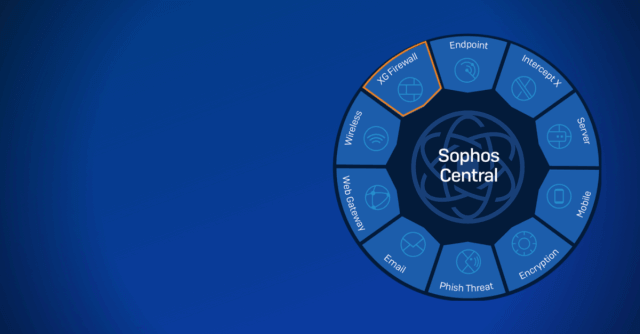Sophos Central now includes group firewall management and flexible, cloud-based firewall reporting – for free.
Today, XG Firewall’s integration with Sophos Central gets a major boost with some exciting enhancements for managing multiple firewalls easily, and for the first time, providing access to your firewall reporting in the cloud.
All XG Firewall customers have access to these new capabilities at no extra charge. Simply log in to your Sophos Central account and add your firewalls to get started. It couldn’t be any easier.
Group Policy Management
If you manage multiple firewalls, you will love the new group firewall management features in Sophos Central. They’ll make your life vastly easier by dramatically reducing the time it takes to roll out changes across multiple firewalls.


Easily add firewalls to custom groups and take advantage of the new group policy tools to make changes to objects, policies, rules, or configuration items and have the system automatically roll those changes out to all firewalls in the group.
A comprehensive task queue allows you to monitor and audit all changes in real time or historically.
These features add to the growing list of convenient XG Firewall management tools available in Sophos Central:
- Group firewall management (new with XG Firewall v18)
- Zero-touch deployment from Sophos Central (via a USB flash drive)
- Configuration backup storage and management
- One-click firmware updates
- Secure Single-Sign-On (SSO) device access
- Dashboard and alert status
And of course, with Sophos Central, you have one console to manage all your Sophos cybersecurity products. A single pane of glass covers all your firewall management needs as well Intercept X for endpoints, servers, and mobile devices, and so much more.
Central Firewall Reporting
New firewall reporting in Sophos Central provides deep insights into your network security and activity – all at your fingertips.
You no longer need to dive into each firewall device to get the information you seek. XG Firewall now shares log data directly with Sophos Central and provides flexible reporting tools that enable you to monitor, visualize, and analyze network activity directly in Sophos Central.
With Central Firewall Reporting, you can create reports to fit your needs using one of the many pre-defined report templates and then customize it the way you want.
Here are some of the key features:
- Up to seven days of historical reporting for free
- Rich, granular data organized into easy-to-understand reports
- Pre-defined, out-of-the-box report templates
- Flexible report table and charts allow you to customize each report
- Report Dashboard provides an at-a-glance view from the XG Firewall for network operational health, policy control events, and all security-driven events
- Visual representation of data displayed in graphical form
- Search and retrieval of all log data from the XG Firewall
- Support for XG Firewall integration into Sophos MTR Advanced

Get started
This new functionality is rolling out to all Sophos Central accounts over the next few days. If you have a Sophos Central account and one or more XG Firewalls running v18, you will have everything you need to get started. And if you don’t have a Sophos Central account, create one for free today to get started.
Adding your firewalls into Sophos Central couldn’t be easier. On your XG Firewalls, simply navigate to the “Central Synchronization” screen via the main menu, enter your credentials, and turn on Sophos Central Services.
If you’re a Sophos Managed Threat Response Advanced customer with XG Firewall and Sophos Central Reporting enabled, your firewall will automatically begin feeding ATP and IPS events to our MTR analysts to enhance threat hunting and investigations for your organization.
Central management and reporting FAQ for XG Firewall
What XG Firewall firmware version do I need to take advantage of these new features?
The new Sophos Central Group Management tools and Central Reporting require XG Firewall v18. Non-group firewall management is still supported for XG Firewall v17.5.
What’s next for Sophos Central?
As Sophos Central is a hosted cloud solution, we will be continuously rolling out additional new features and capabilities in the weeks and months ahead that won’t require any additional firmware updates to your Firewall. You can expect new features for:
- Nested group management
- Scheduled firmware updates
- Zero-touch deployment without a flash drive
- New firewall reports, report scheduling, multi-device reporting and much more
Will there be “for pay” licenses in the future?
Central Firewall Management will remain free for all Sophos XG Firewall customers and partners.
In the coming months we plan to introduce Central Firewall Reporting (CFR) Premium as an optional paid service that unlocks more capabilities and built-in report templates along with historical reporting up to one year. CFR Premium is designed for organizations with more connected devices that generate larger amounts of syslog data and want the flexibility to add storage capacity for extended historical reporting.
We will announce the new licensing and pricing for the premium service closer to launch but in the meantime, try out the free version to see the types of custom reports you can create and the insights you’ll get into network activity. For more information, see the CFR web page on our website.
How does log retention and management work in Sophos Central?
The syslog data from XG Firewall is stored in your Sophos Central account in the cloud. Data is added and removed on a FIFO (First In, First Out) basis. Therefore, once the storage capacity maximum is reached, newly-added log data will replace the oldest data. The free version typically stores approximately seven days of log data (depending heavily on your log volume). The Premium version will allow for more storage and longer historical reporting periods – you can purchase as much as you need.
Is Central reporting in real time?
There is a slight delay between the time log data is generated on-box and that data being integrated into Sophos Central Reporting. It can potentially take up to a few minutes for the latest data to be reflected in reports.
What about Sophos Firewall Manager (SFM), Cloud Firewall Manager (CFM), and iView?
SFM, CFM and iView are based on aging legacy platforms that are expensive to maintain, and while both SFM and CFM will receive an update to provide essential support for v18, we expect this to be the last version of XG Firewall to be supported on these legacy platforms as we shift full investment into Sophos Central.
Sophos Central is our strategy moving forward for firewall reporting and management. It unlocks many other important capabilities for customers such as our Managed Threat Response service, execution against our Synchronized Security vision, better security integrations for our customers, better management workflows, and more.
Our partners and customers also love Sophos Central – for good reasons. It offers an unmatched cloud management experience and a very robust, scalable platform for growth along with a design focused on saving valuable time, building in essential expertise, and providing the ultimate cybersecurity ecosystem. As many partners and customers have already done, we expect everyone to migrate to Sophos Central over the coming months.
Does Sophos Central Reporting replace on-box reporting?
Full on-box reporting for XG Firewall continues to be fully supported and free. It is a unique differentiator among other firewalls on the market.
What about on-premise management and reporting solutions?
Sophos Central is a tightly integrated cloud hosted (SaaS) solution designed to take full advantage of cloud platform infrastructure and cannot be adapted for on-premise operation.
For organizations that require on-premise solutions, XG Firewall supports the use of 3rd party tools such as Splunk, Logstash/Kibana, and others to store and process log data. XG Firewall provides an XML-based API combined with SNMP monitoring/alerting and email alerting, integration is possible with many other 3rd party network and firewall management consoles.