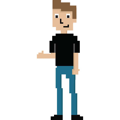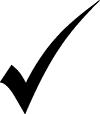For the best protection a firewall will always need an active and configured security subscription. If this has lapsed or your are thinking about not renewing it, then the following will happen.
1 - You will loose the option to get free support from the Manufacturer
2 - You will loose all hardware warranty and if your physical unit fails, you will no longer be able to get a free replacement
3 - Any firewall polices that use subscription services will need to be updated to remove them, otherwise they will often switch in to blocking mode.