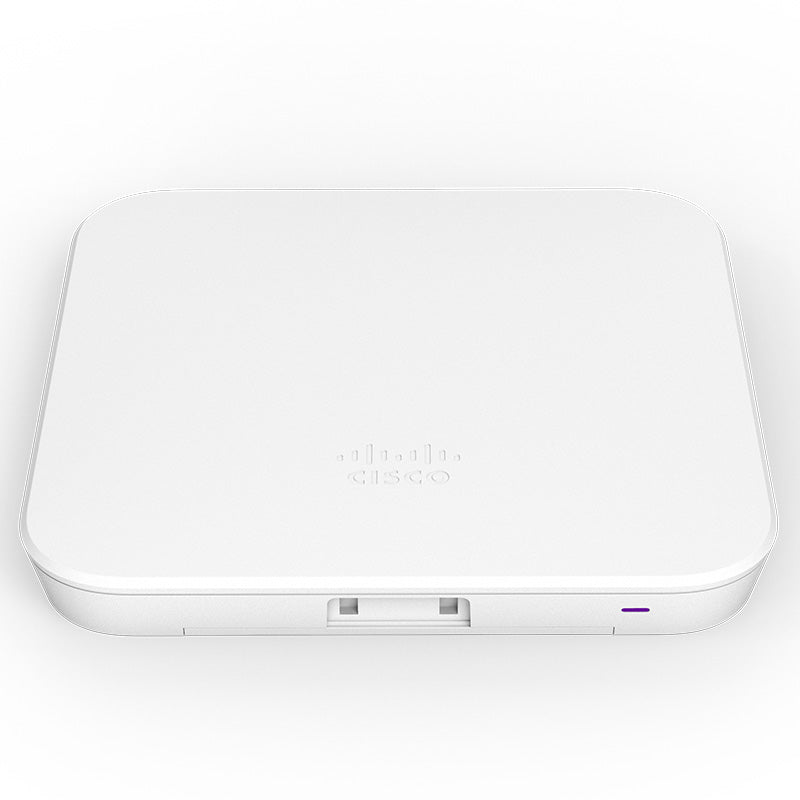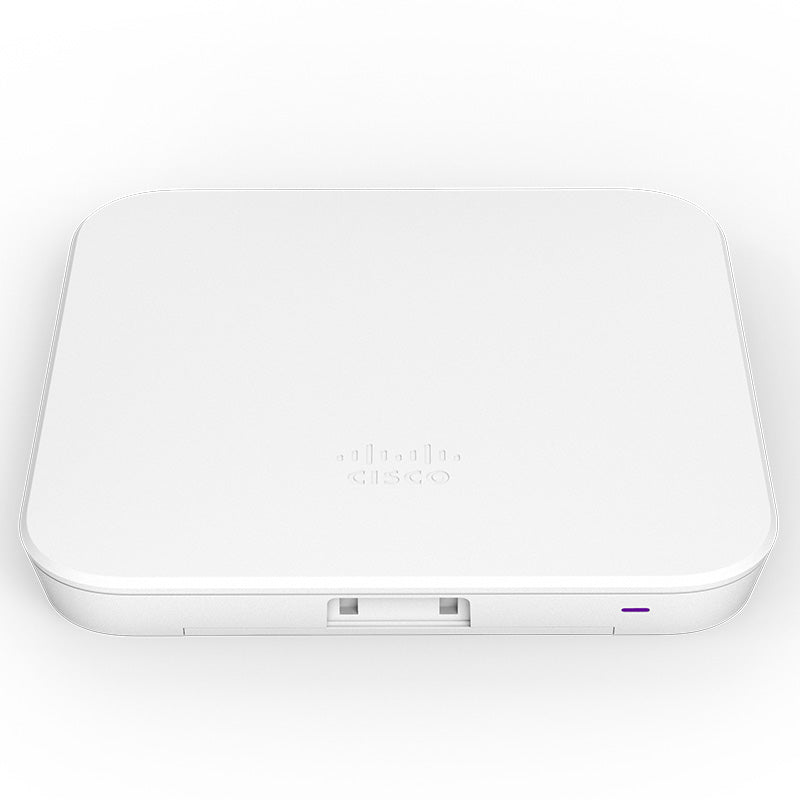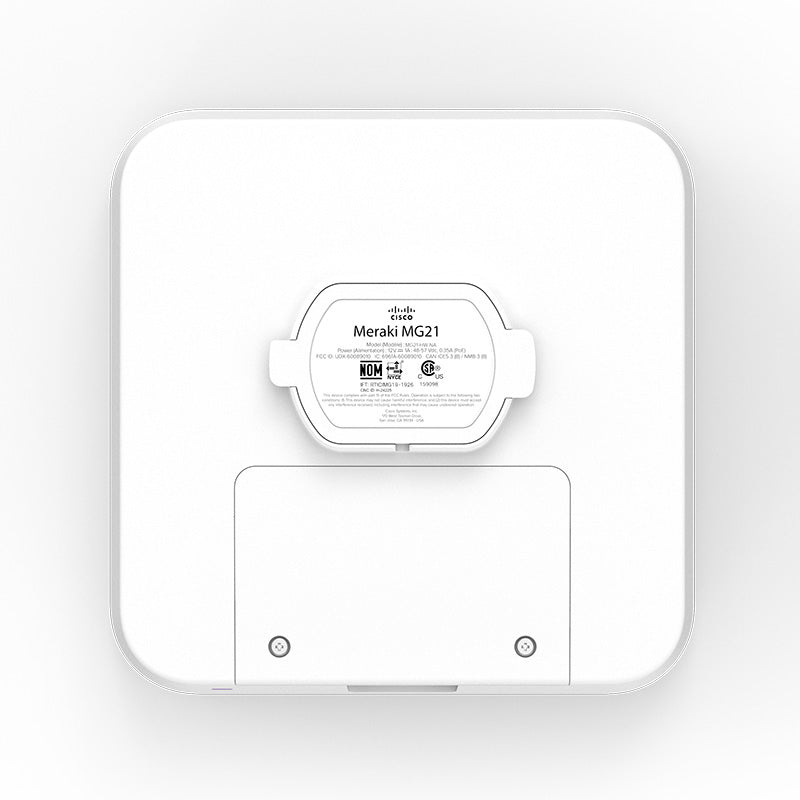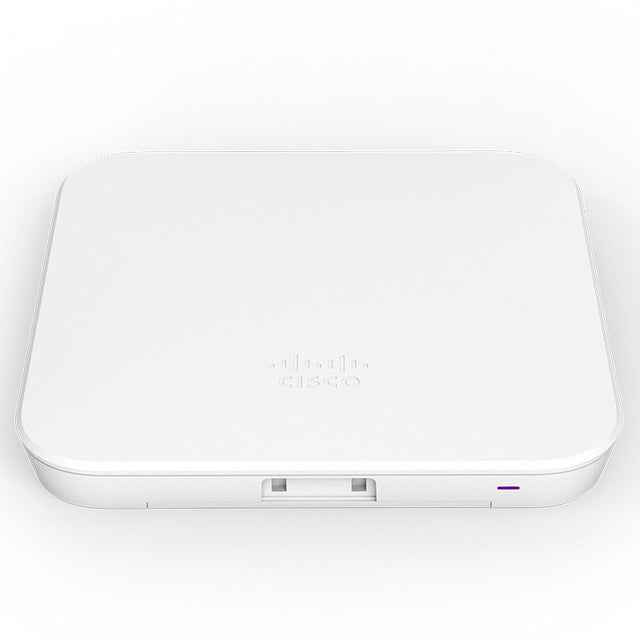Meraki MG21 Cellular Gateway - Worldwide
What is Pre-Order / Special Order
What is Pre-Order / Special Order
We are just not quite the same as many of the other online stores. I know it is easy to say that, but we just aren't.
The Tech Geeks, under their parent company Twelve Times (Worldwide) Pty Ltd trade in Australia, New Zealand and the United Kingdom.
This allows us to purchase stock from suppliers from locations where they have it available. We are then able to import those products directly, along with providing localised Warranty and Replacement as required.
We only list items that we know have been, or are about to be released to us and since we purchase only in small batches these are often flown in on short time frames.
We list on each product our expected shipments and ones that we have already sent out to customers. Please use these dates as a guideline as we always suggest 14-21 days just to allow for air freight or customs hold ups.
Want to know when new product stock is released? why not sign up here to our alerts.
Description
Description
A valid Meraki licence is needed for this device to function
MG21 is a Meraki cellular gateway device. It will allow customers to use Meraki gear with cellular as a primary active uplink. Connectivity is critical for any organization that depends on reliable internet access in order to function. Wireless WAN connectivity options, such as cellular networks, serve as a reliable backup internet uplink in the event of a primary uplink failure.
The MG21 cellular gateway simplifies the path to wireless WAN connectivity and makes cellular a viable uplink option for many networks. The MG21 acts as a gateway to cellular networks by converting LTE signal from a cellular provider to an Ethernet handoff, which can be used as an internet uplink for a variety of use-cases
MG21 can work with any routing device, Meraki or non-Meraki. With additional 802.3af compatibility, the MG can be placed anywhere and powered via power over ethernet (PoE) like any access point. This gives users the option for optimal physical placement for signal quality – a cornerstone for wireless WAN communications.
Features:
2 GbE ports for routers in HA mode
1 802.3af compliant power over ethernet port to power the MG in challenging locations
Local dashboard for easy initial device configuration
Self-configuring, plug-and-play deployment
Sleek, low profile design
Built-in CAT 6 LTE connectivity
IP67 rated for environments of all types