We are excited to announce that Intercept X for Server Advanced with EDR has been enhanced with powerful cloud visibility features from Cloud Optix.
In addition to even more detail on your AWS, Azure, and GCP cloud workloads, this integration gives customers critical insights into their wider cloud environments, including security groups, hosts, shared storage, databases, serverless, containers, and more.
See your complete cloud environment
The dynamic nature of cloud environments – with assets being spun up and down as and when necessary to meet changing demands – can make security and compliance assessments time-consuming. In many cases, you’ll need to log into multiple consoles and manually collate information to get a full picture.
With Sophos, it’s easy. You get details about your entire cloud infrastructure across different public cloud providers on one screen, in a single management console. You can dive directly into assets to get more detail about your asset inventory and cloud security posture.
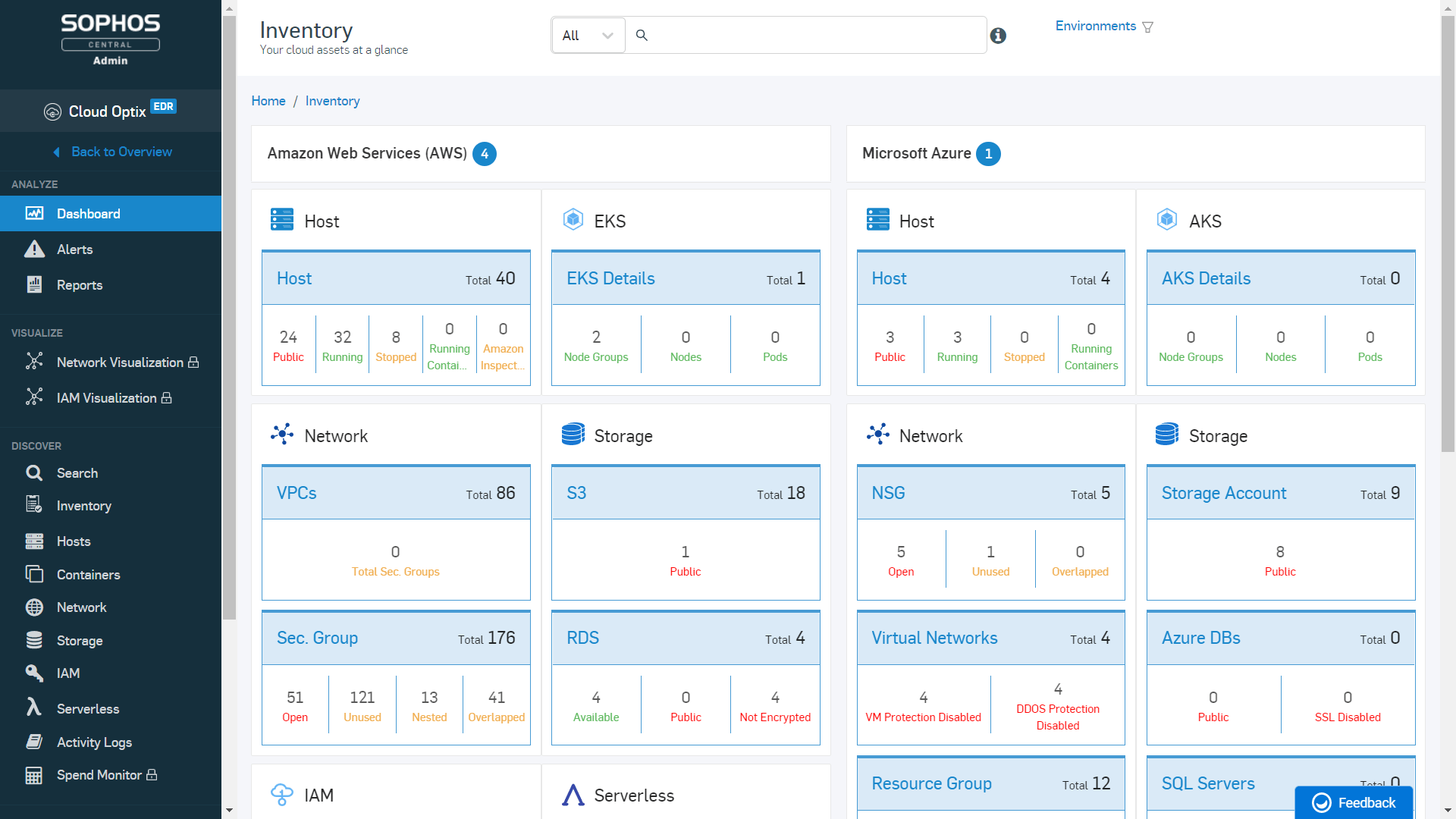
Secure your complete cloud environment
Automated scans will detect any insecure deployments, with guided recommendations about how to fix potential issues. Additionally, guardrails can be deployed to lock down configurations, ensuring that they can’t be accidentally or maliciously tampered with and left in an unsafe state.
Artificial intelligence tracks normal behavior patterns, looking for any suspicious activity such as anomalous traffic patterns or unusual login attempts to cloud accounts. Issues are then flagged and prioritized by risk level if they require manual intervention.
Here’s the full list of what’s available:
- Cloud asset inventory – see a detailed inventory of your entire cloud infrastructure (e.g. cloud hosts, serverless functions, S3 buckets, databases, and cloud workloads), eliminating the need for time-consuming manual collation
- Access and traffic anomaly detection – unusual login attempts and suspicious traffic patterns are automatically detected and blocked or flagged to the admin as appropriate
- Security scans – daily and on-demand scans monitor your cloud environment to ensure its on-going security. Issues are automatically resolved where possible, with admin notification if manual intervention is required
- Configuration guardrails – stop accidental or malicious tampering with configurations that could negatively impact security posture
- Compliance policies – ensure that your cloud environment conforms to Center for Internet Security (CIS) best practices, helping keep your security posture at its best
- Alert management integrations – receive email notifications when manual intervention is required
Powerful visibility and protection for every setup
This exciting new cloud functionality is available to all Intercept X Advanced for Server with EDR customers at no additional cost. Log into your Sophos Central console, select Cloud Optix, and you can get started right away.
Current customers using Sophos Central that would like to try out this new functionality – in addition to the recently released EDR IT operations and threat hunting capabilities – can start a trial from within the Sophos Central console.
If you don’t have a Sophos Central account, you can register for a trial on Sophos.com.
Intercept X Advanced for Server with EDR and Intercept X Advanced with EDR give organizations unparalleled visibility and protection across their cloud, on-premises, and virtual estates.
Cloud Optix shines a spotlight on complete cloud environments, showing what’s there, what needs securing, and making sure that everything stays safe and secure.

