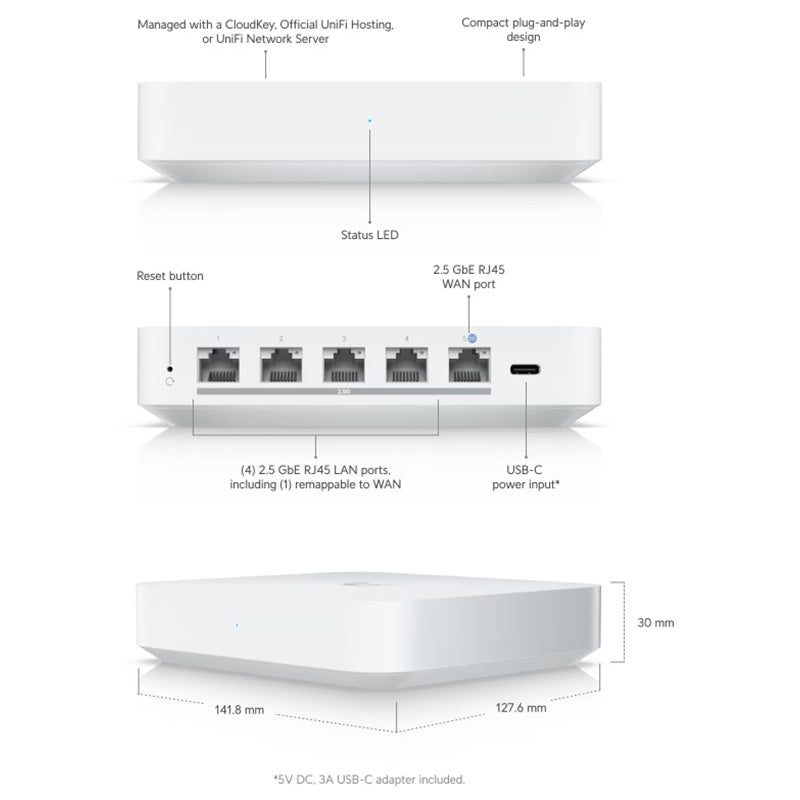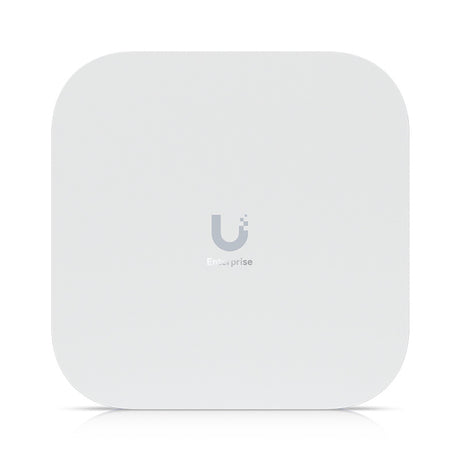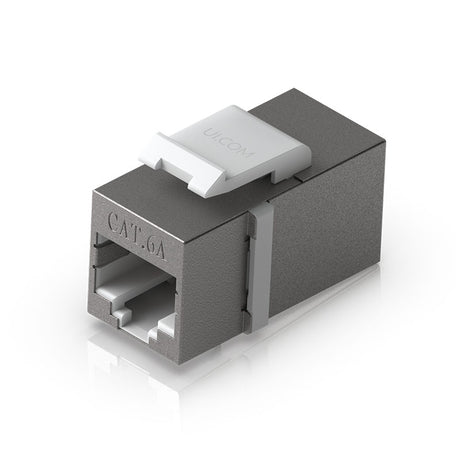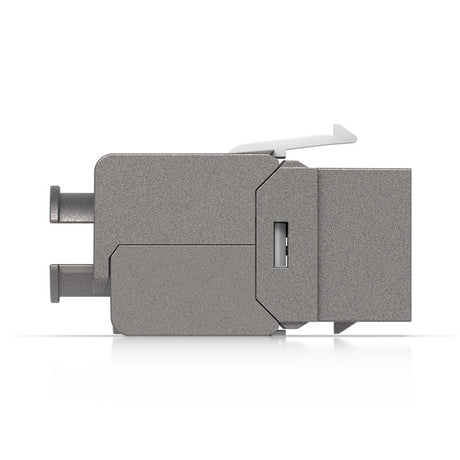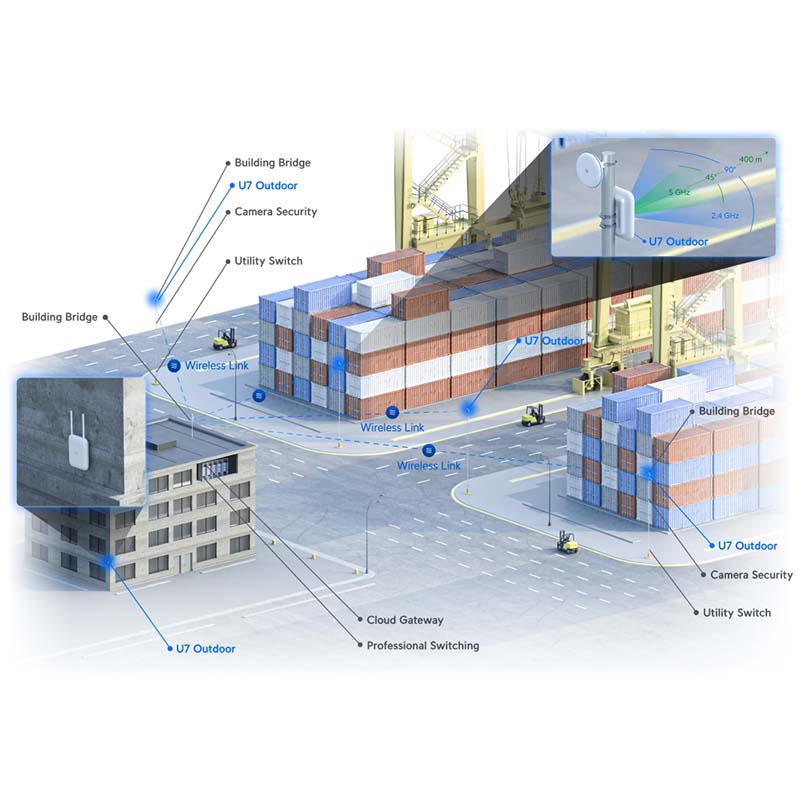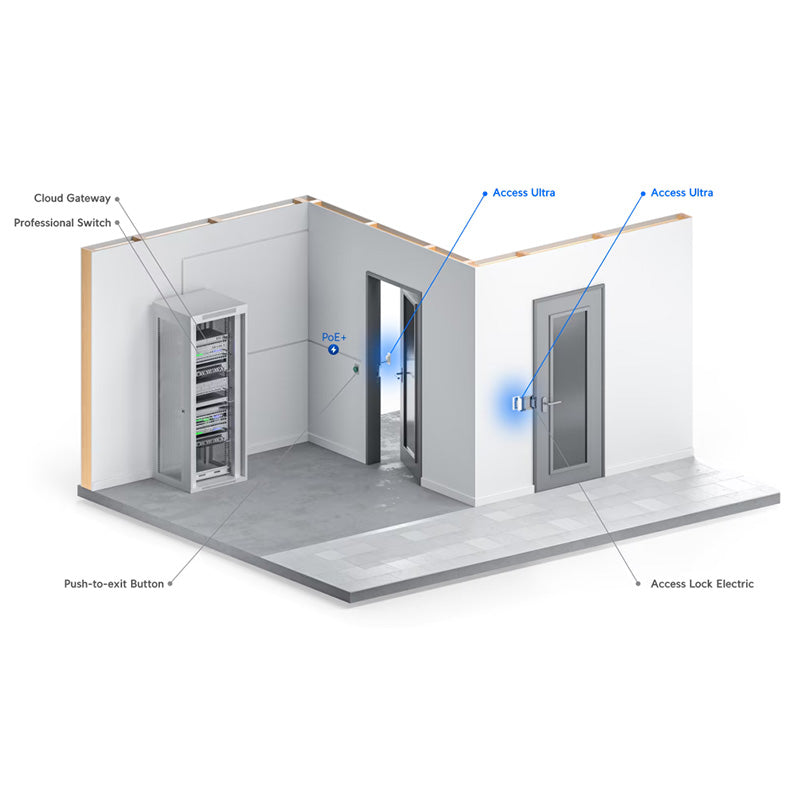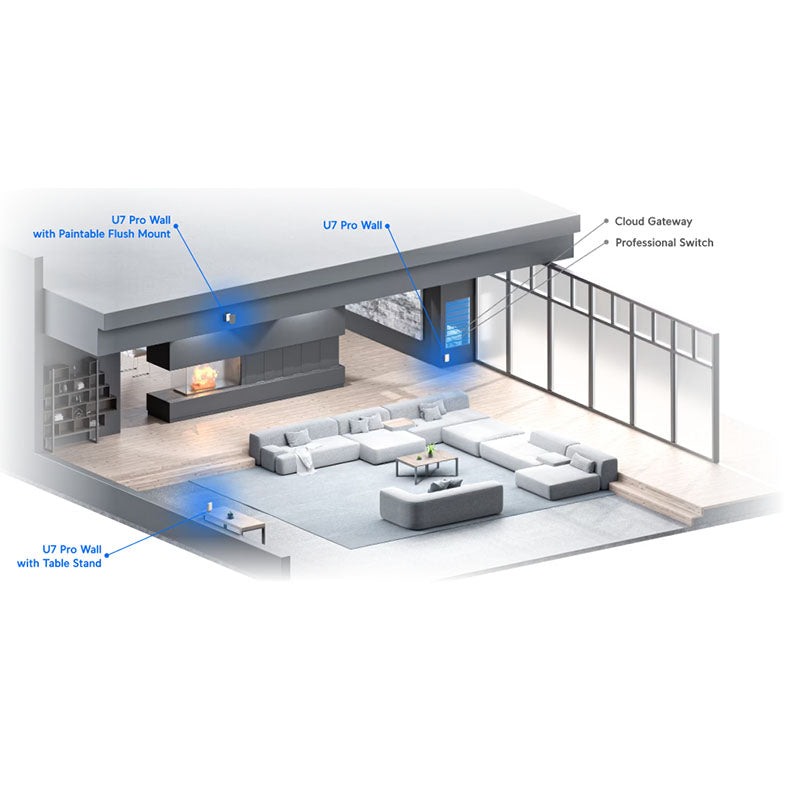UXG-Max Ubiquiti Gateway Max
What is Pre-Order / Special Order
What is Pre-Order / Special Order
We are just not quite the same as many of the other online stores. I know it is easy to say that, but we just aren't.
The Tech Geeks, under their parent company Twelve Times (Worldwide) Pty Ltd trade in Australia, New Zealand and the United Kingdom.
This allows us to purchase stock from suppliers from locations where they have it available. We are then able to import those products directly, along with providing localised Warranty and Replacement as required.
We only list items that we know have been, or are about to be released to us and since we purchase only in small batches these are often flown in on short time frames.
We list on each product our expected shipments and ones that we have already sent out to customers. Please use these dates as a guideline as we always suggest 14-21 days just to allow for air freight or customs hold ups.
Want to know when new product stock is released? why not sign up here to our alerts.
Description
Description
Compact, multi-WAN UniFi gateway with full 2.5 GbE support for high-performance networking at small-to-medium sites.
The UXG-Max offers unparalleled network security and management capabilities. With application-aware firewall rules, signature-based IPS/IDS threat detection, and content filtering, it ensures granular control over network traffic while proactively identifying and mitigating potential risks. VLAN/subnet-based traffic segmentation enhances network efficiency and security, while a full stateful firewall provides robust defence against unauthorised access and malicious activities.
With its advanced features, the UXG-Max empowers organisations to build secure, efficient networks tailored to their specific needs.
Features:
Managed with a CloudKey, Official UniFi Hosting, or UniFi Network Server
Up to 1.5 Gbps routing with IDS/IPS
(1) 2.5 GbE WAN port
(4) 2.5 GbE LAN ports, including (1) remappable to WAN
USB-C powered (adapter included)
Managed with UniFi Network 8.1.113 and later