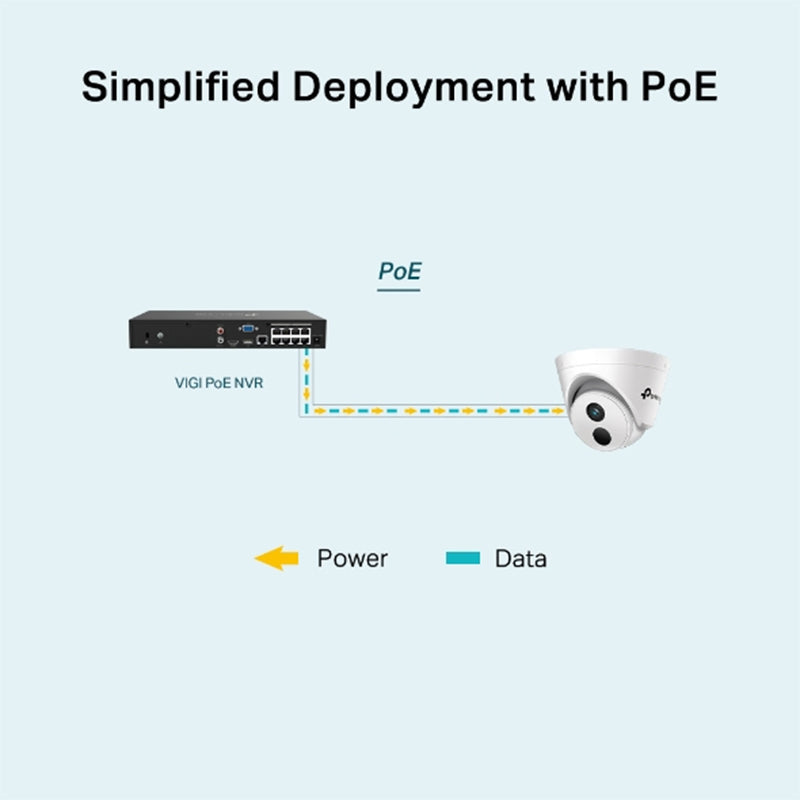VIGI C420I TP-Link VIGI 2MP IR Turret Network Camera
Description
Description
Security Never Shuts Down
2MP IR Turret Network Camera - VIGI C420I
Shop the TP-Link VIGI C420I(2.8mm) 2MP IR Turret Network Camera for high-quality imaging and security. Features include 2MP Full-HD resolution, human & vehicle classification, night vision capabilities, and a 2.8mm or 4mm lens.
Features:
2MP Full-High Definition: The VIGI C420I camera comes with 2MP — more than enough pixels to pick up some of the more discrete details.
Human & Vehicle Classification: Distinguishes humans and vehicles from other objects, so you receive more accurate event notifications.
Smart Detection: Receive notifications and check feeds when someone crosses a boundary, enters an area you've set, obstructs the camera, or removes/abandons objects.
H.265+: Without using any extra bandwidth, your cameras transmit compressed crystal-clear video to save disk space, ease network loads, and reduce monitoring costs without sacrificing image quality.
Smart Video Enhancement: VIGI's professional technologies process videos to greatly improve the quality that is vital to your monitoring, including Smart IR, WDR, 3D DNR, and Night Vision.
Corridor Mode: Allows you to change the image aspect ratio from 16:9 to 9:16, and helps to monitor long and narrow areas.
Simplified Deployment with PoE: Easily connect and power your PoE camera with one RJ45 cable transmitting both data and power. No power adapter is needed.
2.8/4mm Lens: Whether you need a wide-angle lens to cover enclosed spaces or a higher millimetre lens for longer distances in open spaces, C420I comes with two different lens types to better suit your security needs.
Flexible Management: Take full control over your security via three management methods: NVR UI, VIGI app, and VIGI Security Manager.
-
About TP-Link
Stable, high-performance solutions at an affordable price.
TP-Link is an award-winning pioneer in wireless technologies that is trusted by billions of customers around the world to optimise their network connectivity. Established in 1996, the company has built a diverse portfolio of world-first solutions designed to streamline the user experience. TP-Link is continuously expanding its offering, integrating the latest in AI and industrial wireless technologies to develop high quality, high value solutions for the business and smart home markets.
TP-Link's flagship B2B brands Omada and VIGI deliver integrated networking and surveillance solutions for business of all shapes and sizes. Omada is a one-stop shop that offers a broad range of end-to-end, unified networking devices. VIGI provides powerful, efficient and user-friendly network surveillance products. TP-Link also provides wireless and smart home solutions direct to its global consumer base. Delivered through top-selling brands like DECO and TAPO, these solutions allow anyone to effortlessly curate and scale their smart home implementations and boost connectivity.
TP-Link's dedication to quality, innovation and user satisfaction has seen it consistently ranked as a top provider of Wi-Fi devices. For superior network connectivity, surveillance and smart home solutions at an affordable price, choose TP-Link.
-
Why buy from The Tech Geeks?
As an official Australian TP-Link partner, we have years of experience sourcing the best TP-Link solutions, and many happy customers to prove it!
The Tech Geeks can vouch for the quality, reliability and usability of TP-Link's core products. We love the thoughtful design of VIGI’s surveillance solutions – simple yet durable, highly-efficient and powerful. VIGI’s product portfolio also includes a range of flexible, low-cost solar power options, which will save you money and deliver peace of mind. Omada’s feature-rich product portfolio pairs integrated security with intuitive interfaces, so you can enjoy a stable and secure network environment without tricky installations.
While customers typically opt for centralised device management with the Omada Controller, all Omada devices can be operated separately in Standalone mode, a feature unique to Omada. We also stock DECO, TP-Link’s range of AI enabled mesh solutions that work to enhance the home Wi-Fi experience. The DECO range is perfect for the home environment, especially if you need a reliable and sleek solution for your
smart devices.Whether you're looking to extend Wi-Fi, enhance your business network, or implement smart home solutions, The Tech Geeks offers localised advice for all TP-Link's products. Our friendly team is on the ground, here and now, waiting to help you find the right solution in your local time zone. We look forward to hearing from you!