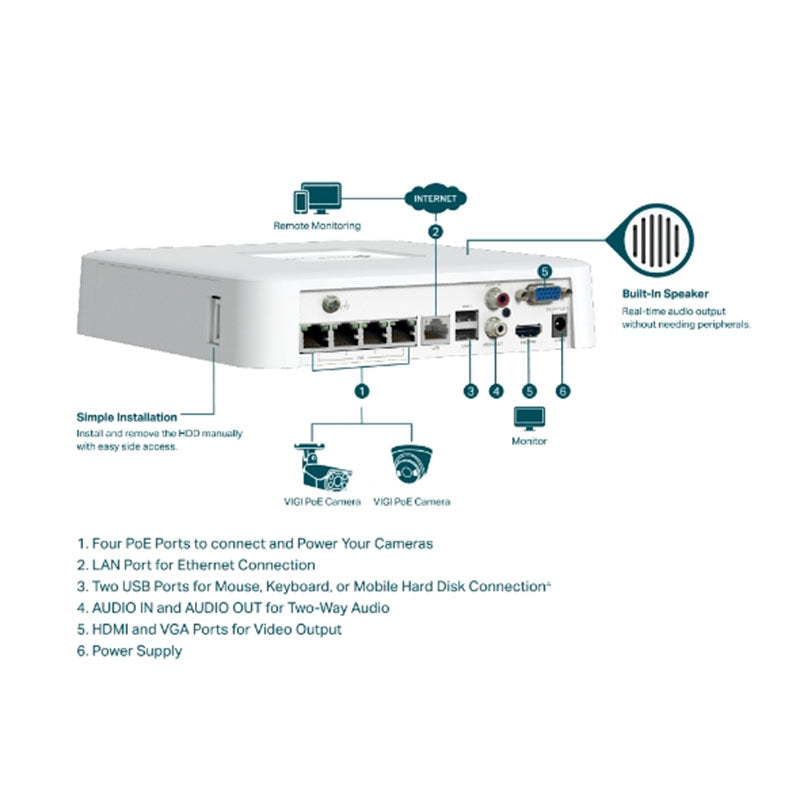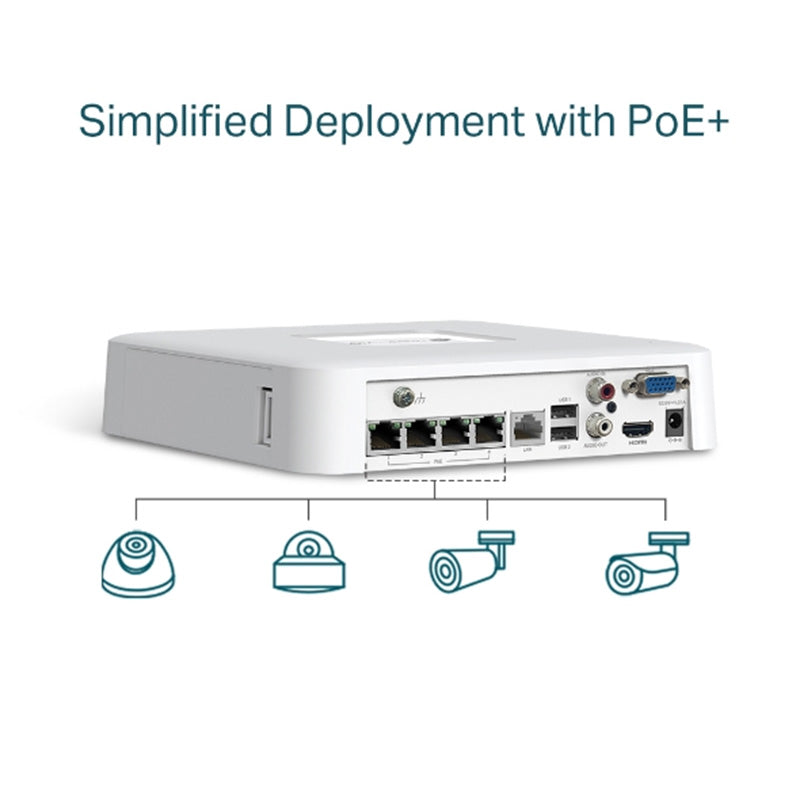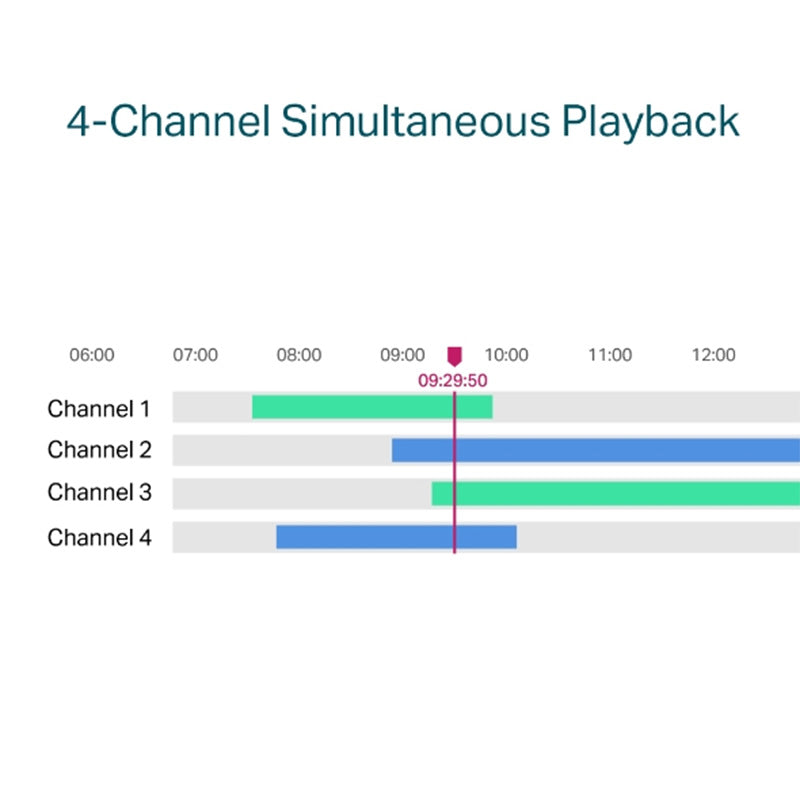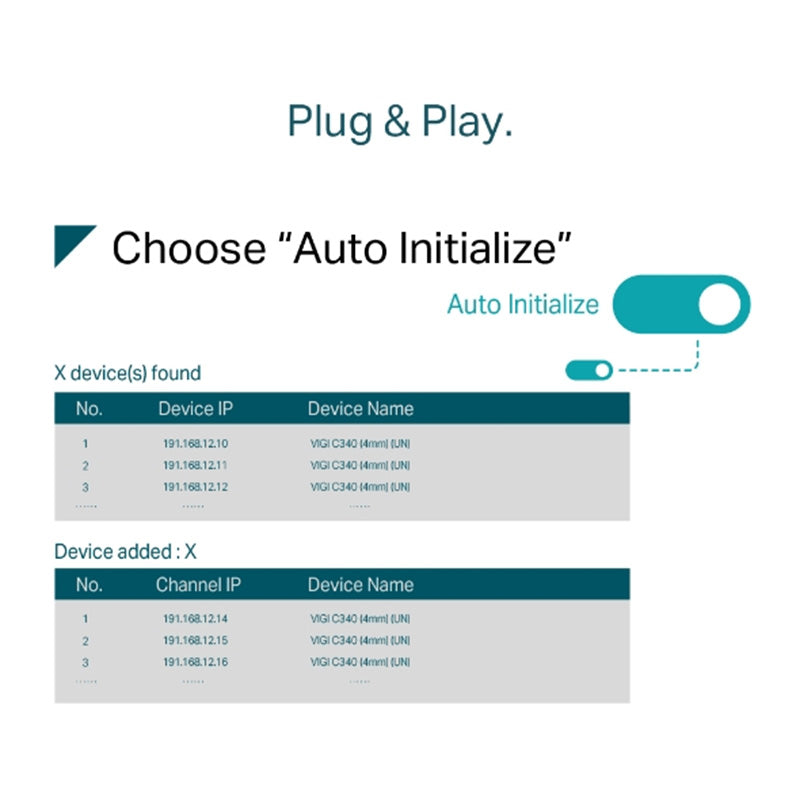VIGI NVR1104H-4P TP-Link VIGI 4 Channel PoE+ Network Video Recorder
Description
Description
Upgrade your security system with the TP-Link VIGI 4 Channel PoE+ Network Video Recorder, featuring 4K HDMI output and 16MP decoding capacity for high-quality video. Enjoy 24/7 continuous recording and hassle-free HDD installation. Built-in speaker ensures clear audio.
Features:
- 4-Channel Live View and 4K HDMI Video Output
- 4× 10/100 Mbps PoE+ Ports with 53 W PoE Budget△
- Up to 2-ch @ 8MP (25fps) / 4-ch @ 4MP (25fps) Decoding Capability
- 4-Channel Synchronous Playback†
- 80 Mbps Incoming Bandwidth and 60 Mbps Outgoing Bandwidth
- 1 SATA Interface (up to 10 TB) *
- H.265+ Compression Technology
- HDMI and VGA Simultaneous Output
- Remote Monitoring
4K HDMI Video Output & 16MP Decoding Capacity: Sharp image definition up to 8MP and a 4-channel display ensures you capture every detail, from every angle‡.
Simplified Deployment with PoE+: Easily connect and power your PoE camera with one RJ45 cable transmitting both data and power. No power adapter is needed.
Simple HDD Installation†: Install and remove the HDD manually with easy side access.
4-Channel Simultaneous Playback△ : Replay the feed from up to 4 cameras at the same time, increase replay speed, and find events in the video schedule to easily review footage.
H.265+: Without using any extra bandwidth, your camera transmits compressed crystal-clear video to save disk space, ease network loads, and reduce monitoring costs without sacrificing image quality.
ONVIF Ensures Compatibility*: Easily add IPCs from VIGI and other brands to establish a powerful and varied network thanks to barrier-free compatibility.
Plug & Play: Allows new and unused VIGI IP Cameras to be added automatically to the new NVR and activated instantly, making installation faster than ever before.
24/7 Continuous Recording: Stores up to 10 TB of footage from connected cameras to secure your data for quick, convenient access.
Remote Monitoring: The dedicated VIGI app, web UI, and VIGI Security Manager enable remote monitoring, providing ease and convenience.
Built-In Speaker: Enjoy real-time audio output without needing peripherals for greater convenience.
Flexible Installation: Choose the suitable installation method by simply mounting your NVR on the wall, or placing it on or under a desk.
-
About TP-Link
Stable, high-performance solutions at an affordable price.
TP-Link is an award-winning pioneer in wireless technologies that is trusted by billions of customers around the world to optimise their network connectivity. Established in 1996, the company has built a diverse portfolio of world-first solutions designed to streamline the user experience. TP-Link is continuously expanding its offering, integrating the latest in AI and industrial wireless technologies to develop high quality, high value solutions for the business and smart home markets.
TP-Link's flagship B2B brands Omada and VIGI deliver integrated networking and surveillance solutions for business of all shapes and sizes. Omada is a one-stop shop that offers a broad range of end-to-end, unified networking devices. VIGI provides powerful, efficient and user-friendly network surveillance products. TP-Link also provides wireless and smart home solutions direct to its global consumer base. Delivered through top-selling brands like DECO and TAPO, these solutions allow anyone to effortlessly curate and scale their smart home implementations and boost connectivity.
TP-Link's dedication to quality, innovation and user satisfaction has seen it consistently ranked as a top provider of Wi-Fi devices. For superior network connectivity, surveillance and smart home solutions at an affordable price, choose TP-Link.
-
Why buy from The Tech Geeks?
As an official Australian TP-Link partner, we have years of experience sourcing the best TP-Link solutions, and many happy customers to prove it!
The Tech Geeks can vouch for the quality, reliability and usability of TP-Link's core products. We love the thoughtful design of VIGI’s surveillance solutions – simple yet durable, highly-efficient and powerful. VIGI’s product portfolio also includes a range of flexible, low-cost solar power options, which will save you money and deliver peace of mind. Omada’s feature-rich product portfolio pairs integrated security with intuitive interfaces, so you can enjoy a stable and secure network environment without tricky installations.
While customers typically opt for centralised device management with the Omada Controller, all Omada devices can be operated separately in Standalone mode, a feature unique to Omada. We also stock DECO, TP-Link’s range of AI enabled mesh solutions that work to enhance the home Wi-Fi experience. The DECO range is perfect for the home environment, especially if you need a reliable and sleek solution for your
smart devices.Whether you're looking to extend Wi-Fi, enhance your business network, or implement smart home solutions, The Tech Geeks offers localised advice for all TP-Link's products. Our friendly team is on the ground, here and now, waiting to help you find the right solution in your local time zone. We look forward to hearing from you!