There are instances when you need to manually tell the USW-Flex what input wattage it has. If a USW-Flex can't determine its input source it will default to only allowing a very small output wattage across all the PoE ports.
This only generally only happens if the power is being provided by a POE injector.
- Access the Flex Switch
- Go to Config>General
- Select Power Source as POE Injector
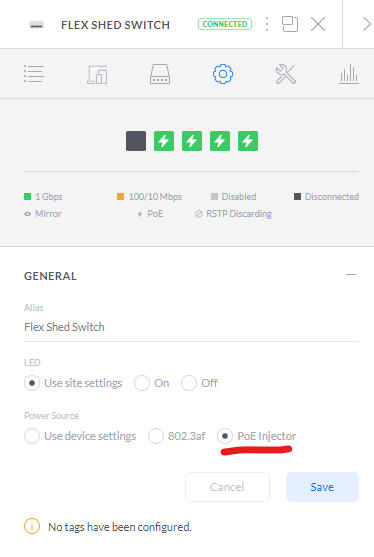
NOTE: PoE adaptor needs 50V/60W or higher with Controller 5.11.29+ to enable PoE injector mode. Please refer to QSG, page 14. Enabling PoE Injector Mode, https://dl.ubnt.com/qsg/usw-flex.pdf

